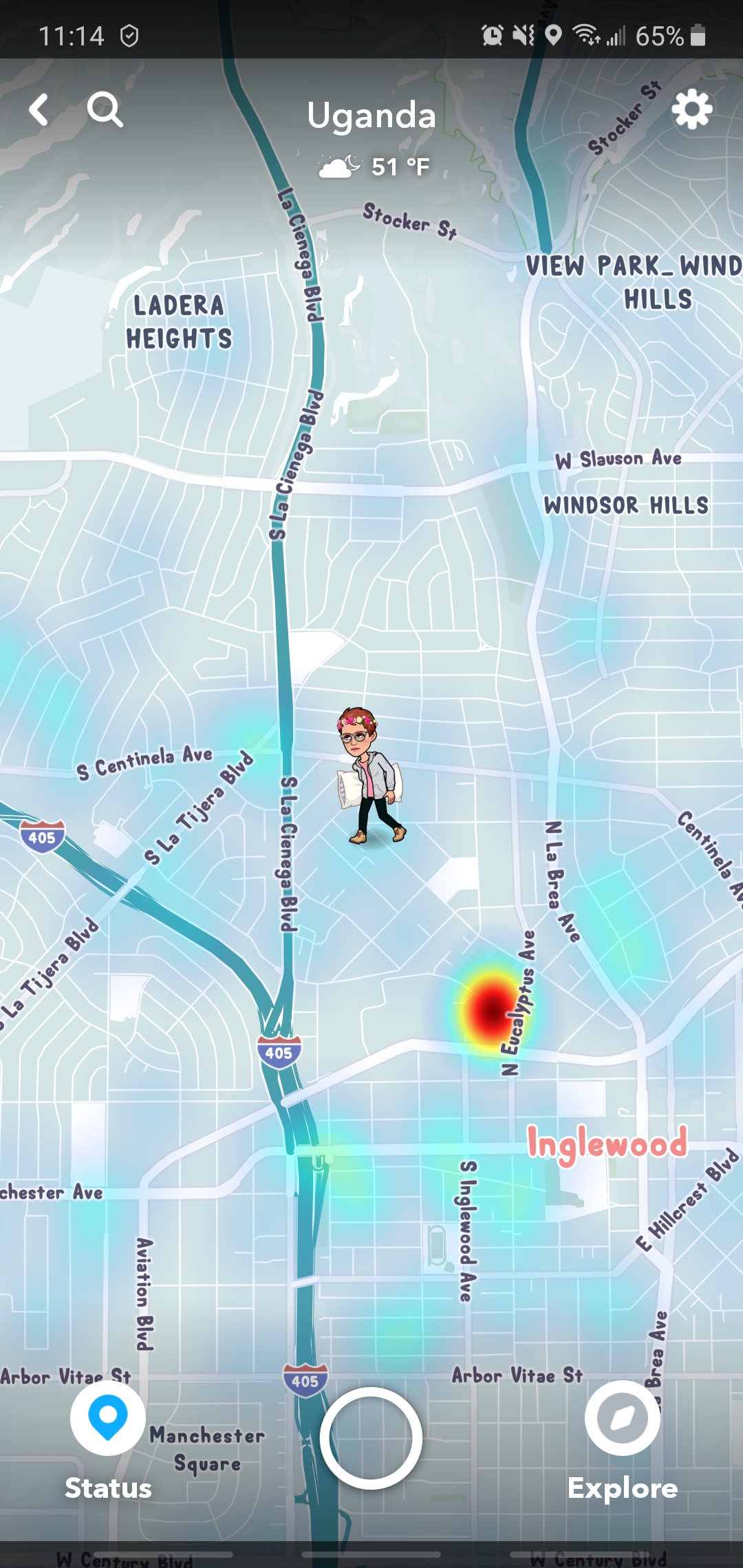|
So u see here this is way off wrong. I'm in Los Angeles and it says I'm here in Uganda like what the hell. I was on Twitter asking for help and they said restart the device which I did and that didn't do much. Said to trim in WiFi which is on and same thing.. I logged into another device to be sure and it also said there my location was in Uganda which is so strange. I changed my password and all I DO NOT KNOW WHAT TO DO... PLEASE SOMEONE HELP ME OUT |
|
OSM Help is for problems specifically concerned with OpenStreetMap itself. Your issue would appear to be with the Snapchat app, which is proprietary software. The OSM community who answer questions here have no more knowledge of this app than you do. Please direct such questions to the vendor or developer of the app. How am I to message the vendor I tried to reach them on Twitter but they said to go to maobox and message them I don't know what's happening.. you say it's the app but I tried to log my sister in and she didn't experience any problem her location was accurate but than I logged mine it was Uganda. How am I to reach the developer or vendor
(28 Dec '19, 10:10)
sdarby_ella
1
Snap seem to be suggesting via twitter that you contact Mapbox - so perhaps try that? That said, often the problem with free apps like this is that they show information from a variety of places (in this case there'll be some from Snap itself, some from OSM and some from other data that Mapbox have incorporated into the Map for Snap). It's often not clear to the user what comes from where, so maybe that's a question that you could ask back to Snap? They may of course reply that it's a free app, and you're therefore not entitled to bugs being fixed, or any support from them - and you are of course able to stop using Snap and start using something else instead.
(28 Dec '19, 11:47)
SomeoneElse ♦
|