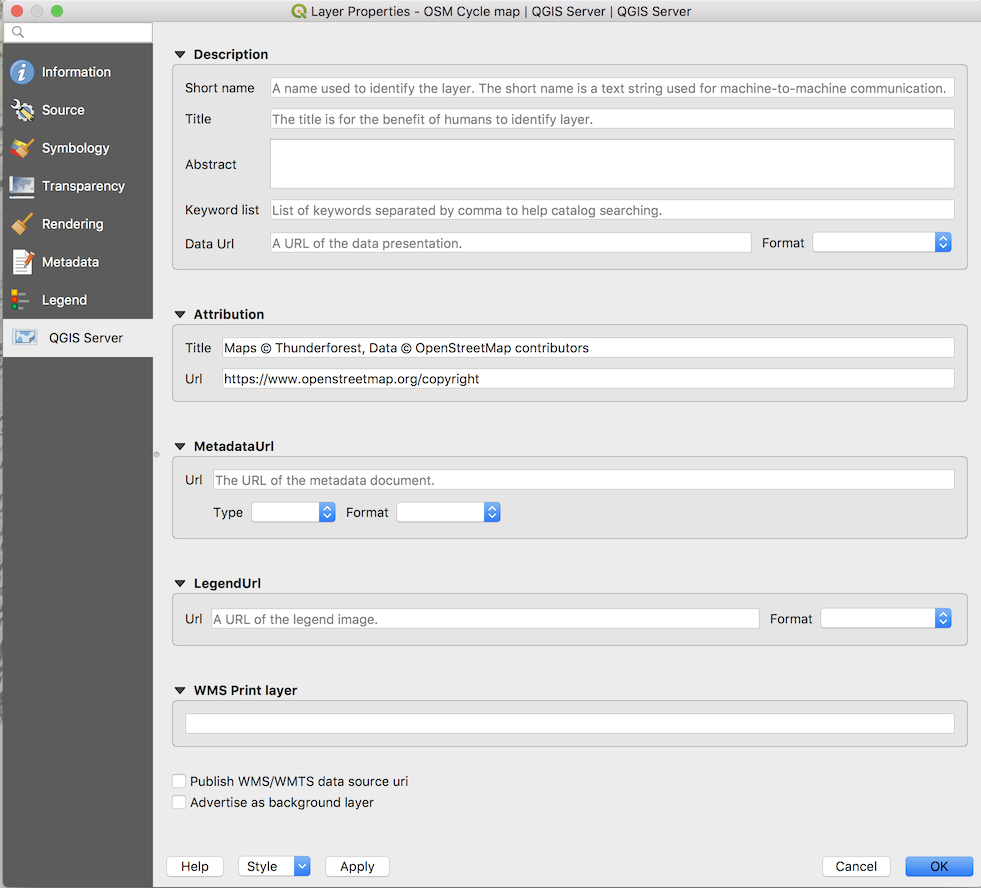|
I know this has been beaten to death, but I don't see how to do this in QGIS 3. I have the API Key and Tile Layer URL. So I add OSM Cycle Map via Web>Quick Map Services>OSM I right click on Properties in Layers, but then what do I do? Here's the screen shot on macOS, QGIS 3.2.3 Thanks |
|
Hi, I also struggled a couple of hours to enter the API Key of Thunderforest in QGIS3. The OSM layer must not be added via QuickMapService. Instead, in the browser, there is an entry "XYZ tiles" Right click, "new connection" in Name: write whatever you want. "OSM Landscape Map " is quite good. in URL: write the "https://tile.thunderforest.com/landscape/{z}/{x}/{y}.png?apikey=xxxxx" (put your API Key) click OK A new entry 'OSM Landscape' appears under XYZ tiles Right click it, "Add selected leyers to canvas". Done ! |